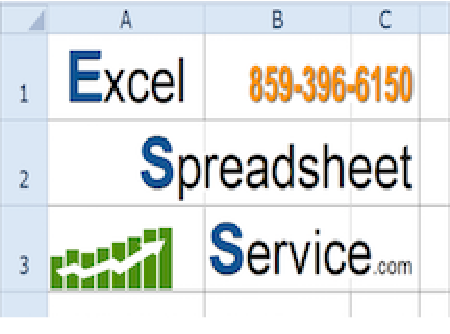Our local library offers free adult education computer classes as a public service. The teachers donate their time. When I teach my 5-session Intro to Excel class, the syllabus emphasizes several basic concepts that help newbies understand spreadsheet basics:
1) There are many ways to do any Excel task (so relax if somebody shows you a different way).
2) There is always a faster way (so defending one particular way as “the only way” can become embarrassing).
3) In an effort to be helpful, Excel tries to anticipate what you are trying to do and then suggests a shortcut. Without realizing it, new users often inadvertently accept Excel’s suggestion and find themselves frustrated because Excel seems to have a mind of its own, jumping ahead and doing something they did not intend. (Relax and slowly try again, being careful to reject Excel’s suggestion.)
4) The data in each cell is (almost) always one of the 4 basic types of data: Numbers, Text, Dates/Times and Formulas.
5) Deep inside the computer’s memory, each cell contains its own binary data (… 0110100 …) , as well as the formatting information (data type, font, size, color, etc.) for how it should be displayed.
6) Since the data visible on the screen is always formatted for human consumption, determining the actual contents of a given cell can be confusing because looks can be deceiving. (You have to know where to look.) It is disconcerting when 2 + 2 = 5 (!) because rounding is being used instead of displaying the decimal portions. Ex: 2.45 + 2.35 = 4.80
I’ll cover each one in more detail in later posts.